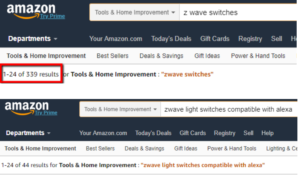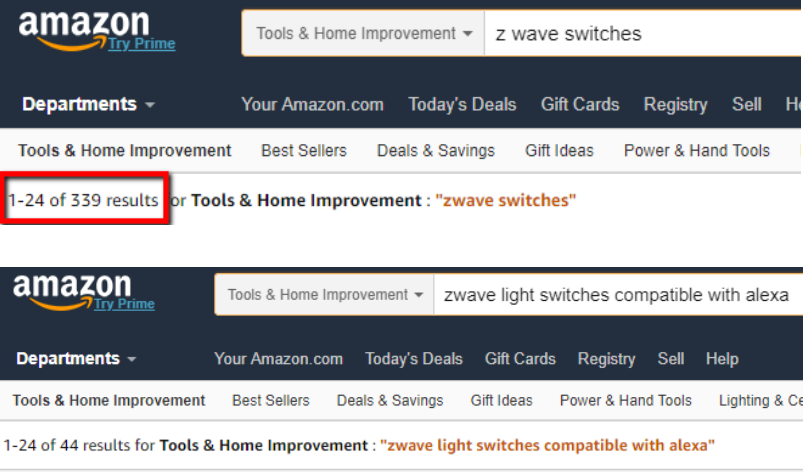What is the difference between Amazon and Google search algorithms?
Google, the world’s most advanced search engine, is great at determining user intent and providing closely relevant results. Amazon’s algorithm is more simple and still relies more heavily on keywords that appear in certain places in the listing. It also uses factors like product sales, price and review quantity and quality. In the end Amazon cares about its shoppers experience and what will sell more products, so every listing should be optimized with these goals in mind.
It’s important from a practical standpoint to make sure every customer, regardless of search result location, knows exactly what we’re selling at first glance. The algorithm correlates higher relevance with keywords that appear earlier in the title, because statistically that is what people tend to click on when they search for specific terms. For that reason we want to include the largest/ most important keywords early in title to give you the best chance of ranking for them. Title length should be 115-144 characters and include as many of your keywords without just sounding like a list of keywords, it also needs to sound good.
For example if you do a search for “z-wave light switches” you get over 339 results. When you search z wave switches compatible with alexa you get only 44 results and the top ranking products include “+compatible +alexa” in the actual product title. Try it and see below:
In conclusion it’s important to try to include your largest search categories tactfully in your product title and all other conceivable related searches in the back end search terms section of the listing. Amazon and google put a weight on the keyword closest to the front of the title to index your listing. So if you want to rank for “amazon alexa compatible switch” you might try putting that right at the front of your product listing if you think your listings are not able to compete for more general keywords.
The keywords don’t have to be in order, for example, a search for “Z-wave lights that work with alexa” would show products that include the words +z-wave +lights and +alexa in the titles but will put a higher weight on products with that exact string.
Intro to Google SEO for Amazon Listings
An amazon page should be optimized just like any other page on the internet. Amazon product pages rank high in Google search results for shopping related searches and can get a lot of their organic traffic from Google. SEO addresses all of the factors that could help drive the most amount of traffic to your Amazon listings through Google and Amazon organic listings.
The product title field and the description become your SEO meta tags and its important to structure your listing correctly. The idea is to include your keywords in the right places.This is a step by step guide to making the best Amazon listing for driving organic traffic a.k.a. optimizing a page.
Now that you have read this see below our step by step guide to filling out your amazon listings:
Listing Optimization Checklist
Below is a brief checklist of what to do on each listing and more detailed approach to optimizing each section of an amazon listing, including recommendations from Amazon’s seller guidelines. Also included is some info on keyword research to find the best keywords for every product.
Make sure each box is checked to optimize your amazon product listing– These are the areas of the amazon listing that will make an impact on your google rankings.
- The product or category title= Title tag (Include the most important keyword at the beginning of the product title)
- First 300 characters the product description = SEO Meta Description
- Product description =Page Content. Should include keywords and related topics. The more robust of a listing you can create the better for seo.
- Images and Video -Images file names should include keywords also.
- Backend search terms- include all keywords and combinations in this section.
Step 1: Keyword Research:
You need to think of the keywords that people would search to find your product. It is important to include your highest searched keywords in the right places in order for your listing to be optimized. I have included a map below as to where to add your keywords in the listings. You can use a free tool here to search and find some good keywords or you can use google adwords free tool called keyword planner or a paid amazon tool called . A solid looking paid tool is keyword inspector keyword trends tool.
- First think of what may be the best keywords given your industry knowledge.
- Then use a keyword suggestion tool like keywordshitter.com
- Then use a free keyword research tool like google keyword planner or paid tool like keyword inspectors amazon keyword trends!
- Add products it’s compatible with.
Step 2: Title Optimization
The Product title is the single most valuable part of the listing in terms of algorithm and achieving a high click through rate. Amazon pulls your biggest keywords from the product title. You should
- Title length should be 115-144 characters
- Include your biggest keyword for the product at the front of the title.
- Include brand name of product and seller
- Include largest secondary keywords after
Step 3: Description
- Fill out the product description in full
- Include the main keyword (s) in the first 300 characters.
- Fill out the bullet points with product features and benefits
- Include Product Benefits
Step 4: Image Optimization
- Image file names should include keywords and product name.
- Images should be high quality and large enough to zoom in on.
Step 5: Backend Search Terms
This is the area where you should add all relevant and long tail search terms. If you can’t fit all of your the keywords you want to show up for in the product title, you should add them to the search terms section on the backend of the listing. For example many people search z-wave switches compatible with amazon alexa so you should ad “compatible with amazon alexa” and “compatible with amazon echo” to the search terms list. Or Zwave lights compatible with vivant. Should add this to all products.
Things to do on each listing:
1. Use brand names in your Amazon product listings.
It appears a brand name which also happens to contain the main keywords may help increase organic rank in search.
2. Fill out other fields in the edit product page.
Make sure to fill out all applicable fields in the edit product page as some of these have been shown to influence rank position and filtering in search.
3. Quality photos help rankings and conversions.
Not only do quality photos that zoom influence conversions, which certainly impacts rank in search, it appears that more photos is positively correlated with rank in the search results.
Advanced Ranking Factors and Extra Steps:
If your listing is not ranking in the top of amazon after carefully doing all of the above steps there are some additional metrics that you can work on influencing for additional cost:
-Product Sales
-Product reviews
-
Influencing product sales for bigger rankings:
You can drive traffic to your amazon listing from external sources in a number of ways. The most popular way is by running ads to your listing in amazon, on facebook and google adwords.
You can use one of the following strategies for driving external traffic:
- Ad to Amazon Listing
- Ad to Pre-Sell Page to Amazon Listing
- Ad to Squeeze Page to Opt-In for Single Use Discount Code delivered by email
- Ad to Product Sales Funnel
-
Product Reviews-
It’s hard to sell a product without a single review. There are several things you can do to gain some real reviews. You can do some product giveaways to amazon reviewers on tomoson.com or you can have a review management system. A recommended review outreach system for amazon is Feedback Genius. You can also do some things initially in your landing pages such as offer deep discounts with exclusive coupon codes upon product launch.
Resources:
How to Master Amazon SEO and Move Your Products up the Search Rankings in 2020
Brandlift Digital Marketing